If you’re using the GeneratePress theme for your WordPress blog, you’ve already made a smart choice. It’s a top choice among bloggers due to its lightweight and SEO-friendly features; additionally, its free version offers a solid foundation to launch a fast, responsive website. But there’s one small annoyance that many users often notice, just as you did.
Yes, we’re talking about the “Built with GeneratePress” message that appears in the footer of your site.
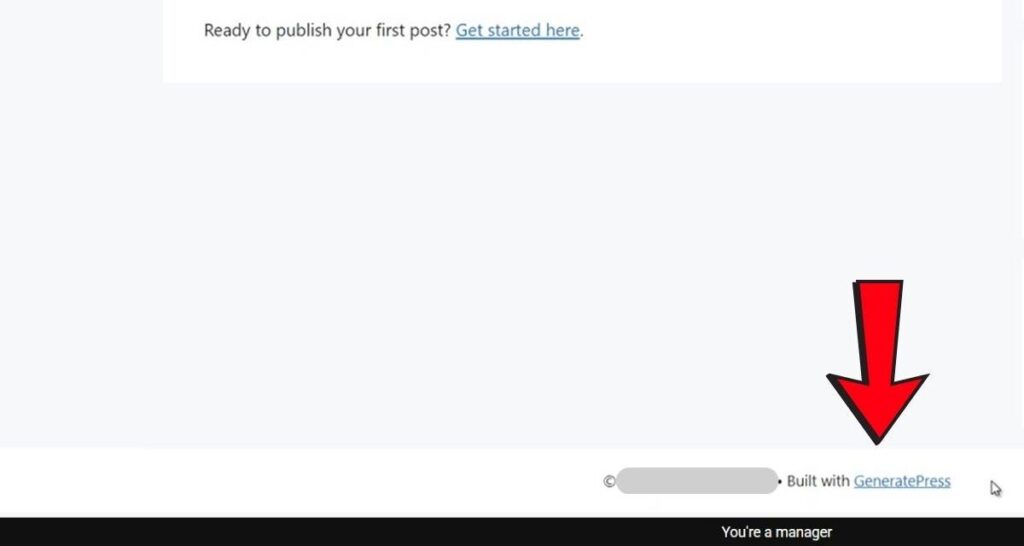
You probably want your footer to look clean and professional, like: “© YYYY YourWebsite. All rights reserved.” But not something like: “© YYYY YourWebsite. Built with GeneratePress.” Right?
So, how do you remove it—especially if you’re using the free version of GeneratePress? Don’t worry. Whether you’re using the premium or free version, this guide will walk you through both methods.
Table of Contents
For Premium GeneratePress Users (Quick and Easy)
If you’ve upgraded to GeneratePress Premium, removing or customizing the footer message is super simple:
Step-by-step:
- Go to your WordPress Dashboard
- Navigate to Appearance > Customize > Layout > Footer > Copyright
- Enter your custom copyright message
That’s it. You can now completely replace or personalize the footer without touching any code.
However, if you are a newbie, probably you don’t want to purchase the paid version. In fact, most beginners prefer free themes for their website.
For Free GeneratePress Users: Remove “Built with GeneratePress” Message
Now, if you’re sticking to the free version of GeneratePress, the option to edit the footer message is not available through the Customizer. But there’s a clean and safe way to get it done using a free plugin called Code Snippets—no theme file editing or risk of breaking your site involved.
Here’s how you can do it step by step:
Step 1: Install the Code Snippets Plugin
- Go to your WordPress Dashboard
- Click on Plugins > Add New
- Search for “Code Snippets”
- Install and activate the plugin
Step 2: Add a Custom Snippet
- After activating, go to Snippets > Add New
- Give your snippet a title like “Custom Copyright”
- Paste the following code:
add_filter( 'generate_copyright','tu_custom_copyright' );
function tu_custom_copyright() {
?>
© <?php echo date("Y"); ?> YourWebsite. All rights reserved.
<?php
}- Replace YourWebsite with your actual website or brand name
- Click Activate and Save
What This Does
The plugin inserts this custom message in place of the default “Built with GeneratePress” text. The year updates automatically each January—no manual updates required.
Prefer Another Theme?
If you don’t want to use extra plugins or dive into code, you might want to consider another free, lightweight, and SEO-friendly theme like OceanWP. It allows direct footer customization without plugins, even in its free version.
Just follow:
Appearance > Customize > Footer Bottom > Edit Copyright
Note: With OceanWP, you’ll need to manually update the year each time. Still, it offers more footer flexibility out of the box for free users.
Final Thoughts
You don’t have to live with the “Built with GeneratePress” footer message if you don’t want to. Whether you choose the premium route for ultimate control or follow the free plugin method, you can create a more professional footer in just a few minutes. Clean footers not only look more trustworthy—they also reflect your brand more clearly.
Want to keep your site lightweight and SEO-optimized? Stick with OceanWP or GeneratePress. And now that the copyright issue is fixed, you’re one step closer to a polished, professional website.

